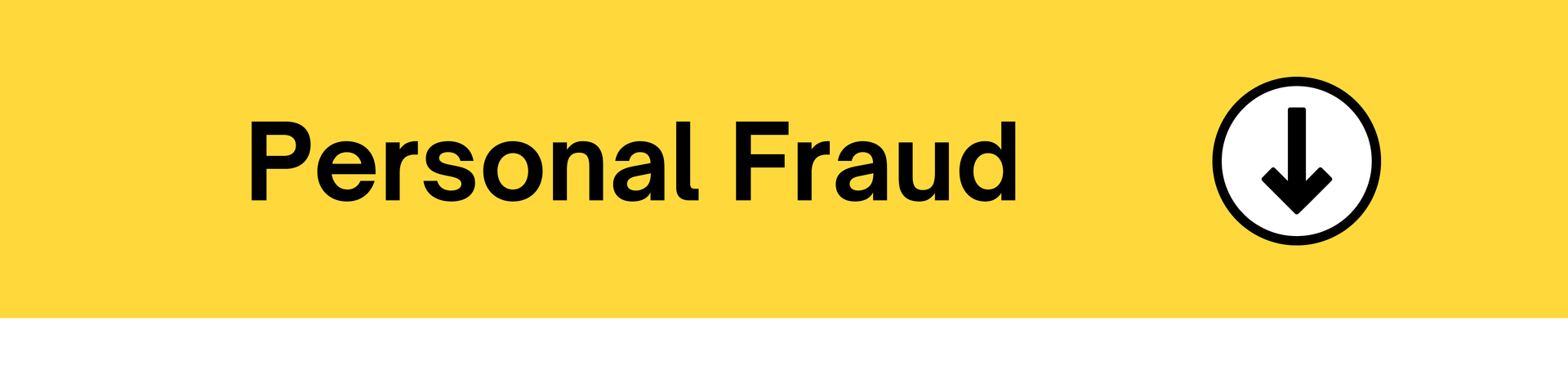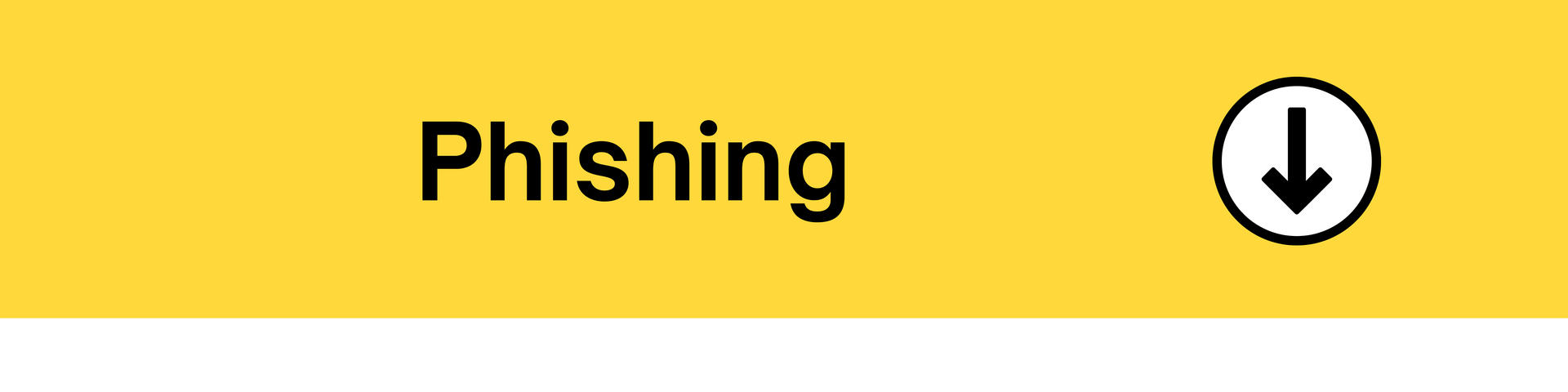Online Safety |
Please do speak to us if you have any concerns about anything your child is doing or experiencing online.
Click on the logos to get more support or advice
 |
 |
 |
 |
Get advice on online fraud Report harmful content to CEOP Speak to a counsellor at Childline Get advice on Cyber secruity
As teachers and parents, we’re aware of the ways in which the use of social media, online gaming and the internet have become part of young people’s lives.
Below you will find information about how you can support your child online if they are aged 0-5 years.
E-Safety Tips for children aged 0-5 years - A YouTube video from Internet Matters giving advice on how to support your child online.
Screen Time Tips to support children aged 0-5 years- A Youtube video from Internet Matters on appropriate screen time for children aged 0-5 years.
Below you will find information about how you can support your child online if they are aged 6-11 years.
E-Safety Tips for children aged 6-10 years - A YouTube video from Internet Matters giving advice on how to support your child online.
Screen Time Tips to support children aged 5-7 years- A YouTube video from Internet Matters on appropriate screen time for children aged 0-5 years.
Screen Time Tips to support children aged 7-11 years- A YouTube video from Internet Matters on appropriate screen time for children aged 0-5 years.
Addressing Online Pornography with 6-10 year olds- A YouTube video from Internet Matters on how to start a conversation about online pornography with young children. It can be tricky, but you can be prepared to offer the right level of support with these simple tips from Dr Linda Papadopoulos.
Digital Resilience Toolkit- A YouTube video from Internet Matters to share the skills that your child may need and develop while they are online.
Below you will find information about how you can support your child online if they are aged 11-13 years.
E-Safety Tips for children aged 11-13 years - A YouTube video from Internet Matters giving advice on how to support your child online.
Screen Time Tips to support children aged 11-13 years- A YouTube video from Internet Matters on appropriate screen time for children aged 11-13 years.
Addressing Online Pornography with 11-13 year olds- A YouTube video from Internet Matters on how to start a conversation about online pornography with young children. It can be tricky, but you can be prepared to offer the right level of support with these simple tips from Dr Linda Papadopoulos.
Digital Resilience- A YouTube video from internet Matters which describes the skills your child will need while they are using the internet.
Below are a variety of guides to support you in setting up Parental Controls on devices in your home.
Netflix- A YouTube video from Internet Matters Explaining how to set parental controls on Netflix.
Twitter- A YouTube video from Internet Matters Explaining how to set parental controls on Twitter.
Instagram- A YouTube video from Internet Matters Explaining how to set parental controls on Instagram.
YouTube Kids- A YouTube video from Internet Matters Explaining how to set parental controls on YouTube Kids.
Snapchat- A YouTube video from Internet Matters Explaining how to set parental controls on Snapchat.
WhatsApp- A YouTube video from Internet Matters Explaining how to set parental controls on WhatsApp.
TikTok- A YouTube video from Internet Matters Explaining how to set parental controls on TikTok
Below are a variety of guides to support you in dealing with specific issues raised online.
Social Media
The info graphic below shows the ages children should be before they open a social media account.
12 Social Media Online Safety Tips- A PDF from National Online Safety about Social Media.
What Parents need to know about Tik Tok- A PDF from National Online Safety about appropriate use of Tik Tok.
Body Image- A YouTube video from Internet Matters supporting discussion around body image.
Cyber Bullying- A YouTube video from Internet Matters discussing how you can support your child and report cyber bullying.
Protecting Children's Online Privacy and Identity- A YouTube video from Internet Matters discussing how to protect your child's identity online.
Fake News- A YouTube video from Internet Matters to help you discuss and identify Fake News with your children.
Sexting- A YouTube video from Internet Matters to help you discuss sexting with your children and how to report it.
Radicalisation- A YouTube video from Internet Matters to help you discuss radicalisation with your children and how to report it.
10 Tips to Keep Your Child Safe Online- A PDF info-graphic from National Online Safety which gives 10 tips to keep your child safe online.
What Parents Need to Know about Trolling and Online Abuse- A PDF info-graphic from National Online Safety which gives information about trolling and online abuse.
10 Top Tips: Remote Learning for Parents- A PDF info-graphic from National Online Safety which gives guidance for Remote Learning.
The following websites are suitable for children:
- CBBC Stay Safe - advice for children on online safety.
- Childnet International - for primary children.
- ThinkUKnow - learning resource for children.
- Safesearchkids - A Google for kids search engine where children can safely search videos, information and Wikis.
- Kiddle- A safe visual search engine for kids.
The following websites are useful for parents further guidance and support
- Childnet International: Parents and Carers - providing a whole host of useful ways to keep your child safe, with useful pages of advice, key advice, hot topics and tips for discussing online safety.
- Common Sense Media: Game Reviews - check the games that your children are playing. Giving honest and clear reviews of the game and its content
- Internet Watch Foundation - the UK Hotline for reporting criminal online content.
- NSPCC Net Aware - a parents' guide to the social networks your kids use.
- NSPCC Online Safety - lots of safety advice including video to watch with your children and a link to their work with O2.
- National Online Safety- A website where you can view a variety of guides and info-graphics around various topics for online safety.
- Parent Info - useful articles on a range of current e-safety issues and new apps and websites including Minecraft, Snapchat and ooVoo.
- Report Online Terrorist Material (gov.uk) - report illegal terrorist information, pictures or videos you've found on the internet. Your report will be treated anonymously.
- See It Report It - this website and its owners take a proactive approach to user privacy and ensure the necessary steps are taken to protect the privacy of its users throughout their visiting experience.
- UK Safer Internet Centre - more links and advice for parents and children including resources linked to Safer Internet Day.
These documents are all in pdf format, and are here for you to read/download:
- A Parent's Guide to Facebook
- Discovering Digital at Primary School (Internet Matters)
- How to set up Google Safe Search
- How to set up YouTube Safety Mode
- Inspecting E-Safety in Schools (Ofsted)
- Keeping up with Children on the Internet (Childnet International)
- Online Gaming: An Introduction for Parents and Carers (Childnet International)
 |
Just like us, Virgin Media O2 wants all internet users of all ages to enjoy all the wonderful things the web has to offer, safely. Their experts have created a cyber security safety test to help build awareness around cybercrime, identity theft, malware & phishing to ensure users are better protected online. Take Virgin Media's cybercrime test and learn about online crimes and how to stay safe when browsing here. |