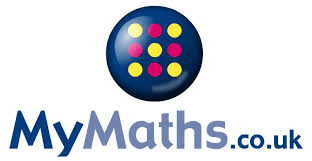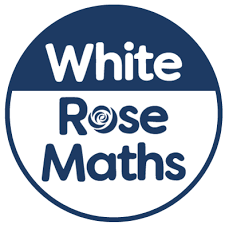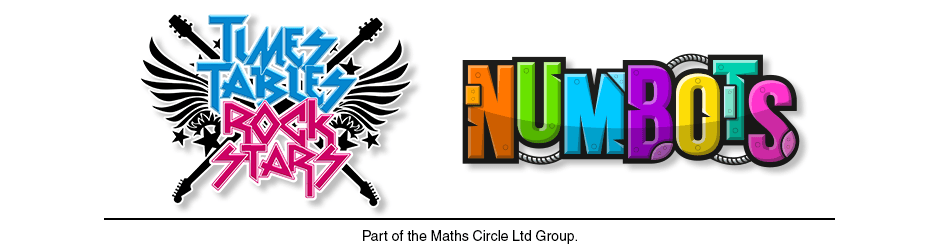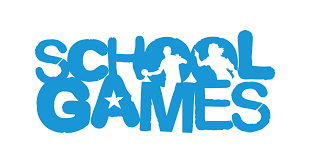Homework
Spellings – These will be set on Monday and tested on Friday. Please practice each night with your child using 'Look, Say, Cover, Write, Check'.
Number Bonds – These will be set on Monday and tested on Friday. Your child can practice their number bonds on the Numbots webpage and their Times Tables on the Times Tables Rockstars webpage. Hit The Button is also a fun way to practice quick recall.
English & Maths – Your child will have a short task based on the work they have completed in school that week. Homework will be set every Friday and is due in the following Tuesday. If your child is unsure on their homework, please come and see me on Monday to ensure they can hand it in for the Tuesday.
It is very important, you read with your child every night. You can access extra texts from the site Monkey Pen.
If you would like any extra work for your child, please do not hesitate to ask.
At Saint Anne's, we use a variety of online learning platforms to support your child's learning.You will find the log in details for each platform in your child's planner. If you have any questions about how to use the platform or issues with logging in, please see your child's teacher. The teachers monitor the platforms regularly to check your child's progress. You can also refer to the document- A Guide to Online Learning.
Your child can access the Mymaths webpage to complete activities linked to their work in maths lessons.
To access the page:
- Follow the link above.
- Enter the school username and password (below) first.
- Then your child's log in via the My Portal.
Username: stannes6 Password: square200
White Rose Maths Home Learning (External link)
In the event of your child having to self isolate or a school closure, your child will bring home their White Rose Maths Work Book. Click on the link above to find the correct week for your child's maths lesson. They select and follow the videos for the specific lesson and complete the tasks in their workbook.
Your child can log onto Flash Academy to rehearse their phonics sounds and key vocabulary for different subjects.
To log in enter the School Centre Number, SA04, first then your child's username and password.
Your child can access TTRS from the link above to rehearse their times tables facts.
Your child can access Numbots from the link above to rehearse their counting skills and number bonds.
- Year 2 Challenges courtesy of Third Space Learning - Recall and use multiplication and division facts for the 2,5 and 10 multiplication tables, including odd and even numbers.
School Games At Home Friday Afternoon Challenge
We will be setting challenges through the School Games Portal for your child to complete at home on a Friday afternoon.
- Ensure that the Password entered in both boxes is the same.
- If an individual already registered in the summer with a specific email, they will not be able to create a new account with that email. This is also a common error.
- Please make sure that if you have registered an account that you go to 'log in'.
- In the school name box when you start to type St Anne's, the school should automatically appear, so make sure you click on this, rather than type the whole school name out as the system is a bit sensitive to this.
School Games Week 1 Challenge - 13th November 2020
School Games Week 2 Challenge - 20th November 2020
School Games Week 3 Challenge - 27th November 2020
You will also find other activities on the School Games Portal which you can participate in and enjoy.